Financial / How To Create Monthly Expense Summary Report?
Updated on 10 Jun, 2024Definition: The Monthly Expense Summary Report provides a condensed picture of each month's costs, making it easier to analyze trends and budget.
Objective: To provide a quick reference for monthly expense trends and aid in budgeting decisions.
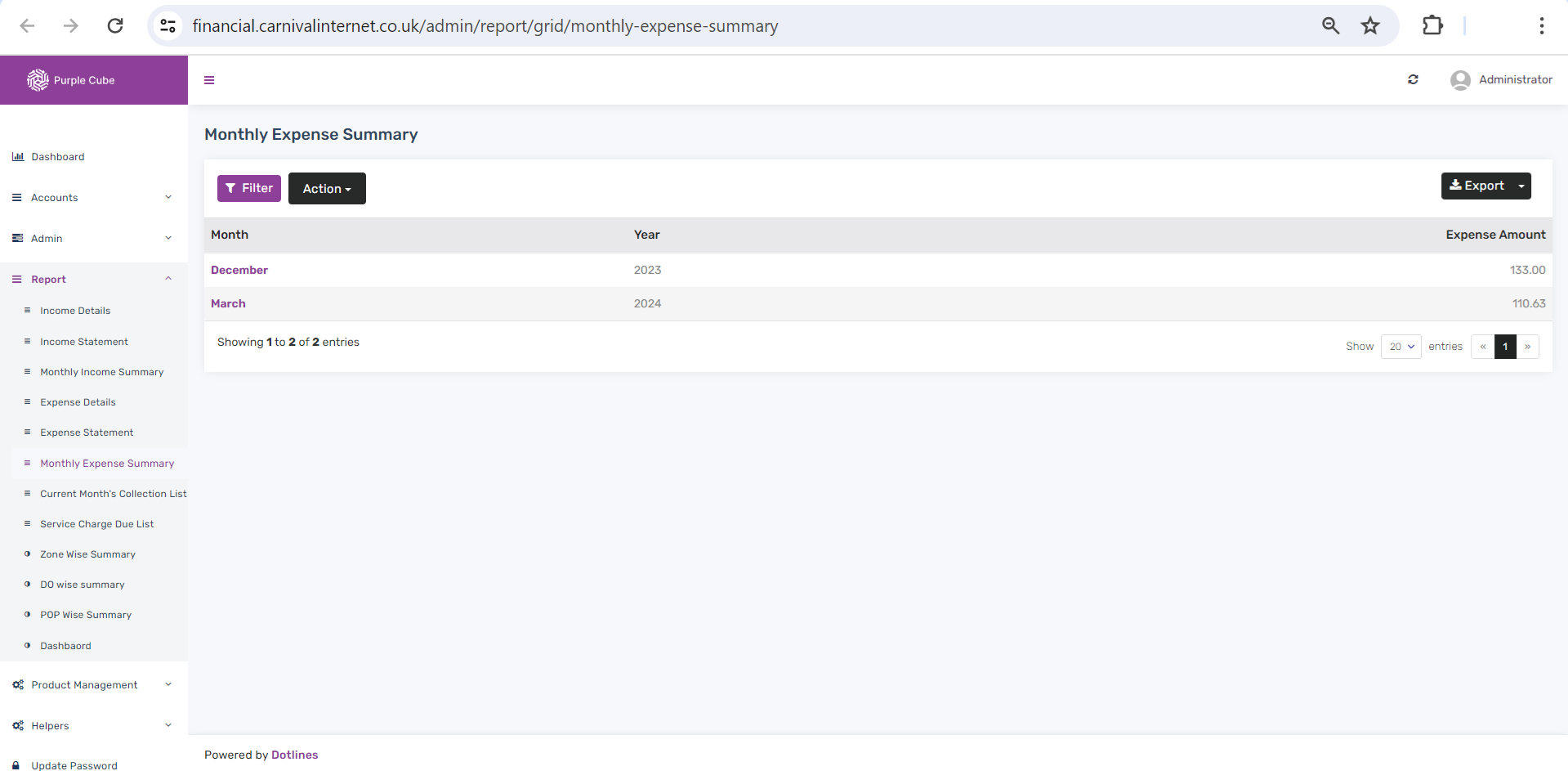
1. Go Report> Monthly Expense Summary
2. A list of expenditure will be created, including the month, year and expenditure amount(£).
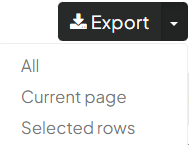
3. Click Export to export report in.csv format if necessary with all pages or, current page and selected rows
![]()
4. Click Action> Download to export a report in.csv format if necessary with current list
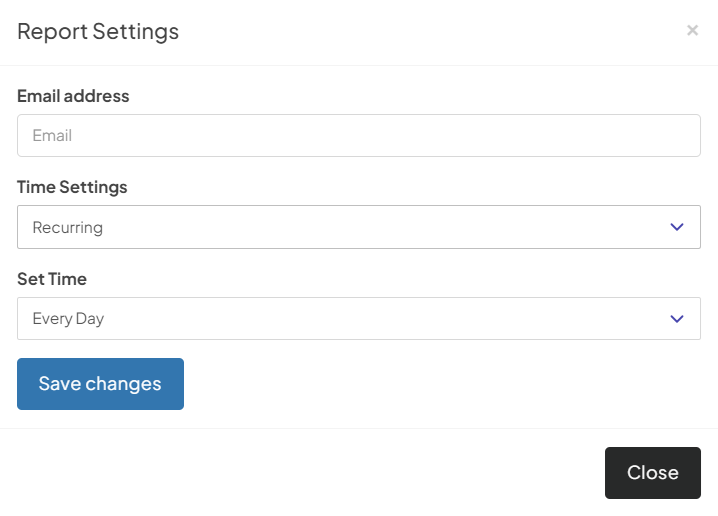
5. Click Action> Email to get Report Emailing Settings. Enter your email address and time settings (now, recurring, or scheduled). If Recurring is set, the time of recursion must be fixed, such as every day or 7 days. If Custom Date is set, enter the date and time from which the email will be sent.
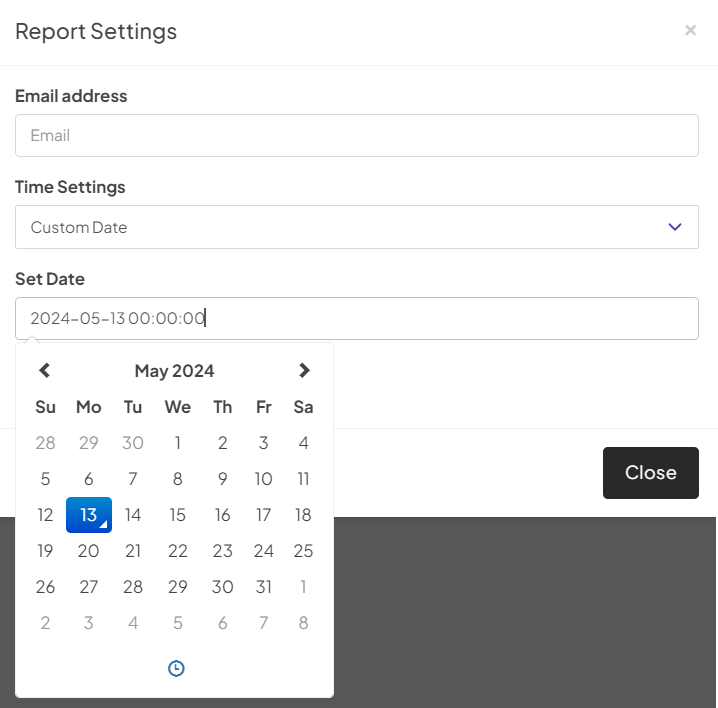
Did this article help?